Adding with SQL
1. Click in the query area, and enter a SQL insert command.
2. For example:
insert into contact values ('John', 'Smith', '212-545-2342');
insert into contact values ('Mary', 'Jones', '212-754-6225');
insert into contact values ('Tom', 'Johnson', '718-314-5235');
(Multiple SQL insert commands can be entered together if separated by a ";".)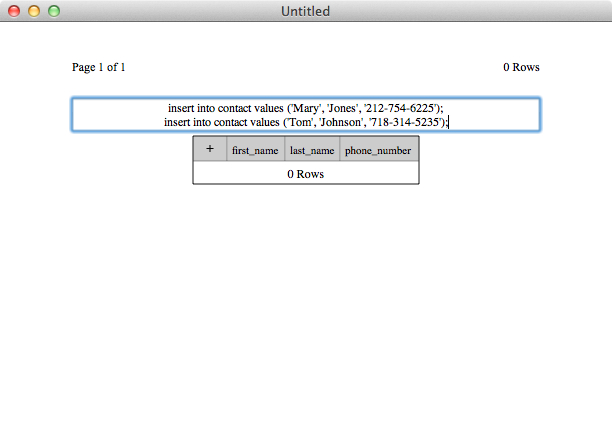
3. The new rows will be added.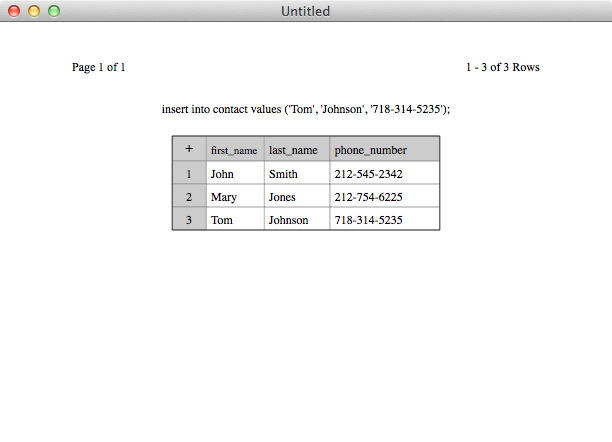
See Also:
Copying a Table