Creating with SQL
1. Click in the query area, and enter a SQL create command.
2. For example:
create table contact(first_name, last_name, phone_number)
(Create a new "contact" table with the fields: first_name, last_name, and phone_number.)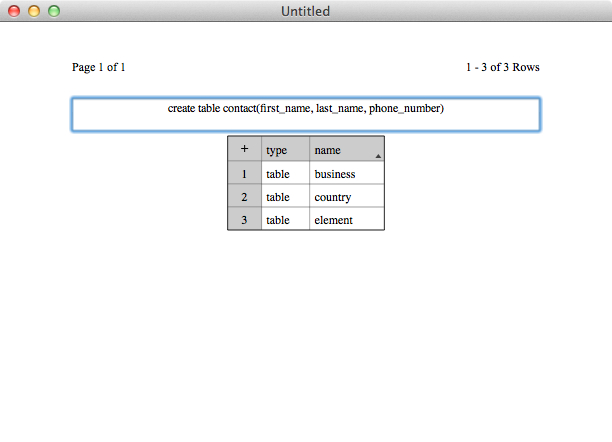
3. The new table will be created.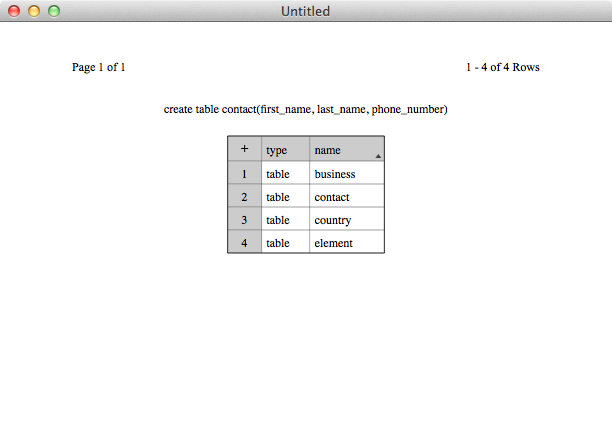
4. Click on the new table name to view.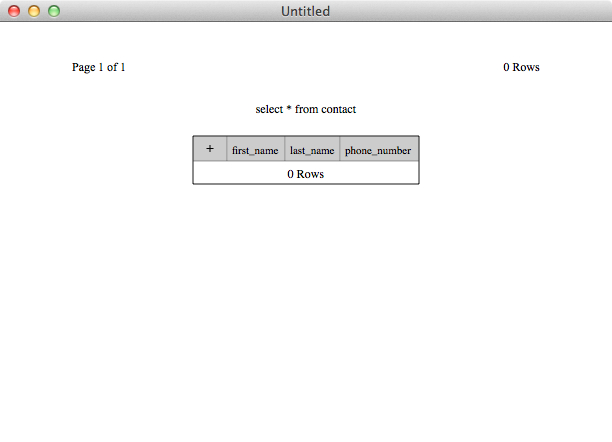
See Also:
Adding a Row