Exporting as CSV Text
1. Enter a SQL query for the CSV text you want to export.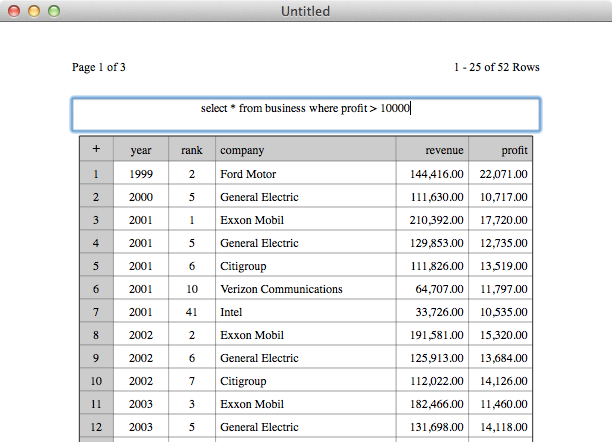
2. Click on the top right corner to activate the Export button.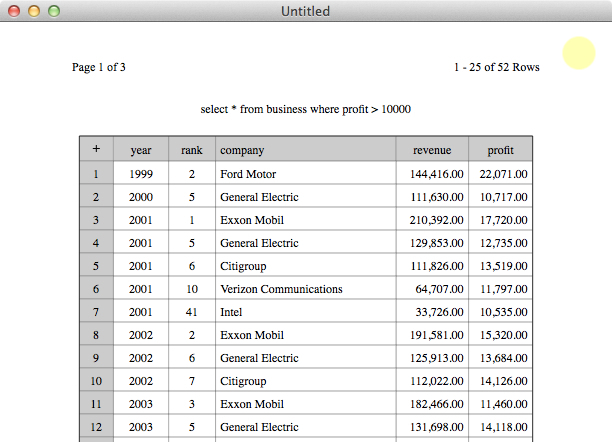
3. Click on the Export button, then choose a new CSV document name.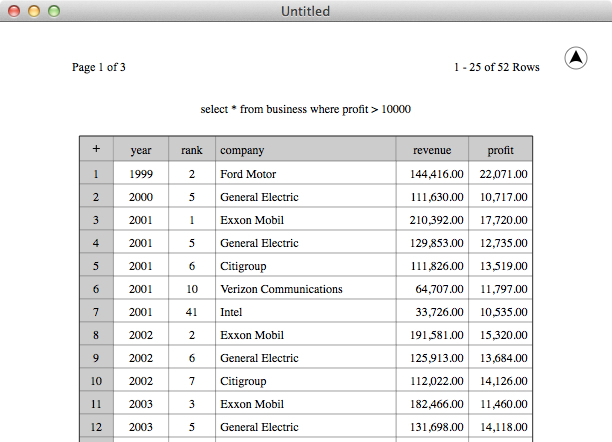
4. The query result will be exported as a CSV text document.
year,rank,company,revenue,profit
1999,2,Ford Motor,144416.0,22071.0
2000,5,General Electric,111630.0,10717.0
2001,1,Exxon Mobil,210392.0,17720.0
2001,5,General Electric,129853.0,12735.0
2001,6,Citigroup,111826.0,13519.0
2001,10,Verizon Communications,64707.0,11797.0
2001,41,Intel,33726.0,10535.0
2002,2,Exxon Mobil,191581.0,15320.0
2002,6,General Electric,125913.0,13684.0
2002,7,Citigroup,112022.0,14126.0
See Also:
Exporting as PDF Document