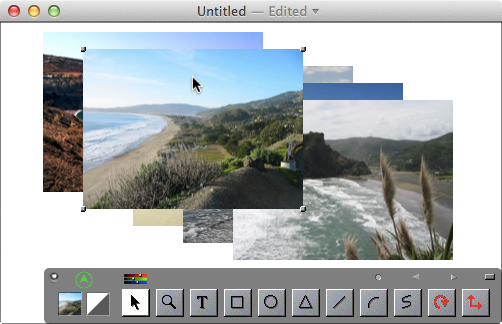Bringing to Front an Object
1. Click and hold on an object, then choose Arrange.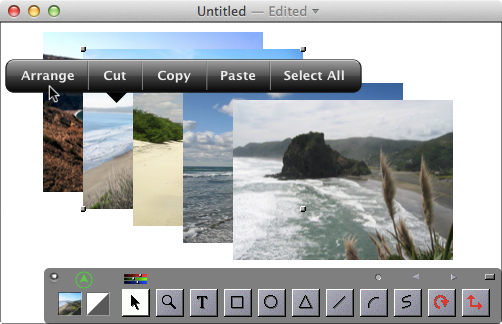
2. Choose Front to bring to front the object.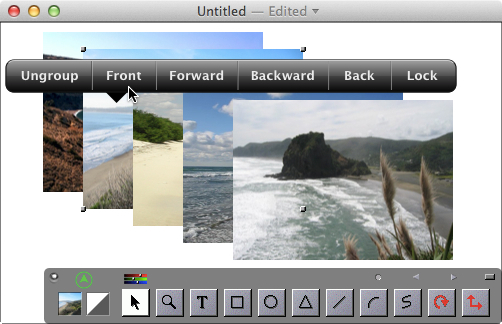
3. The object will be brought to the front.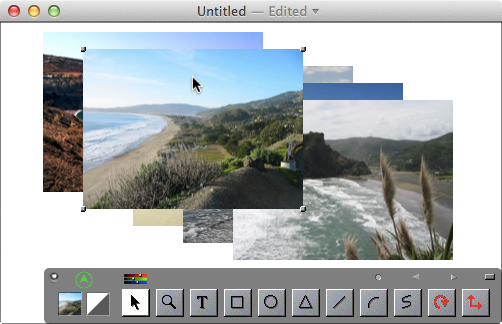
See Also:
Sending Backward an Object
1. Click and hold on an object, then choose Arrange.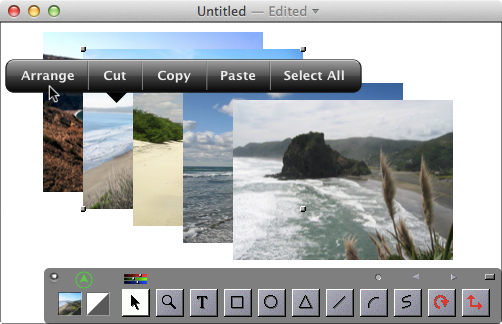
2. Choose Front to bring to front the object.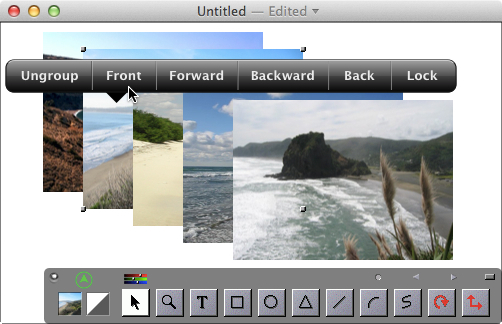
3. The object will be brought to the front.