Filling with a Radial Gradient
1. Click on the Inspector ![]() button to display the Inspector.
button to display the Inspector.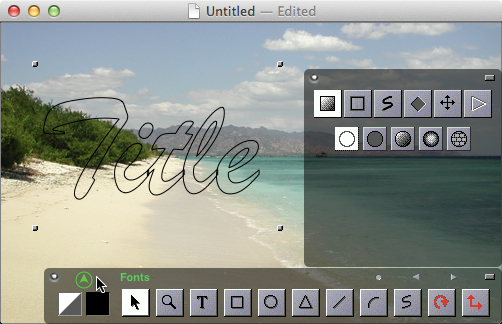
2. Click on the Radial Gradient ![]() button to fill with a radial gradient.
button to fill with a radial gradient.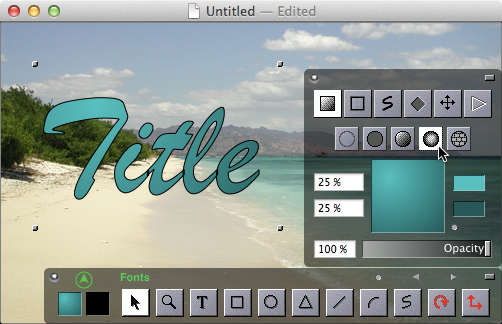
3. Click and drag in the Gradient ![]() well to change the radial gradient center.
well to change the radial gradient center.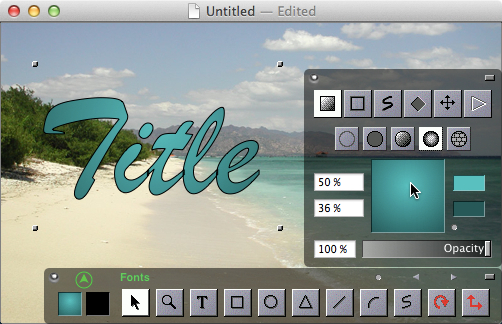
4. Click on the Opacity slider to change the gradient opacity.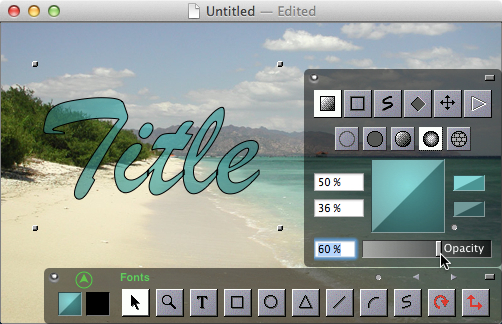
See Also:
Filling with a Texture