Smart Pasting a Group
1. Click and hold on a group, then choose Copy.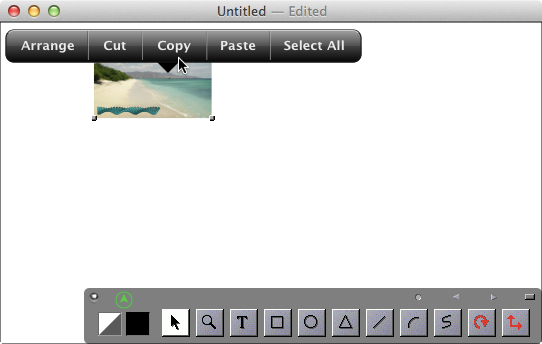
2. Click and hold on the group, then choose Paste.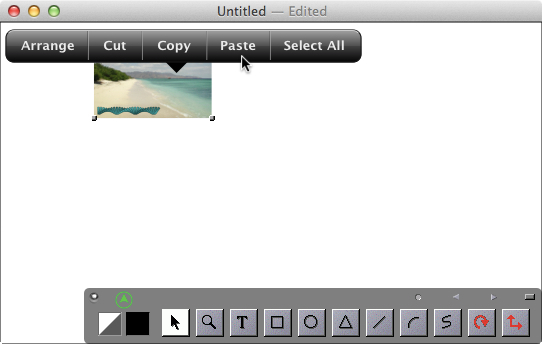
3. Click and drag to move the copied group.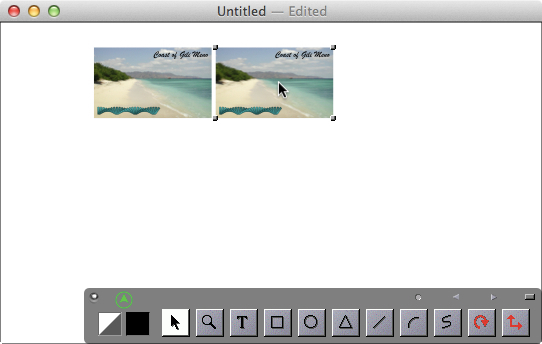
4. Click and hold to bring up the menu, then choose Paste again.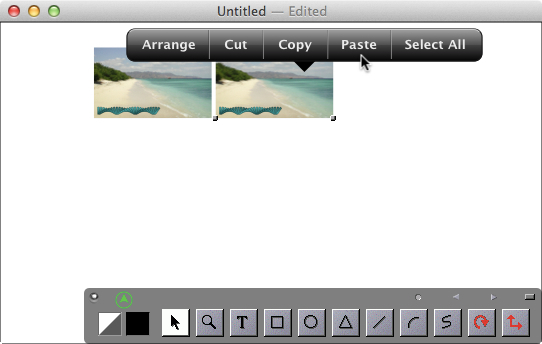
5. Another copy of the group will be smart pasted with the same offset.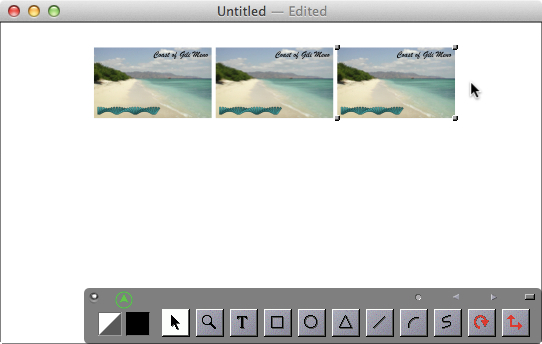
6. Repeat to smart paste additional copies of the group.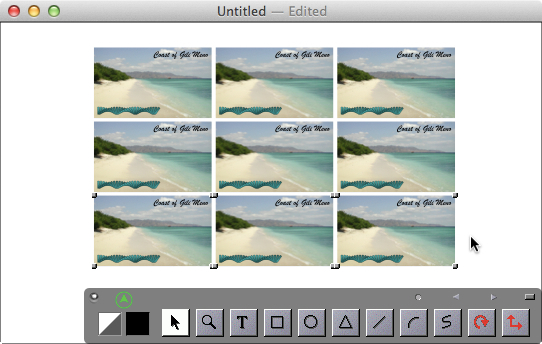
See Also:
Bringing Forward an Object