Rotating the Image Content
1. Click on the Inspector ![]() button to display the Inspector.
button to display the Inspector.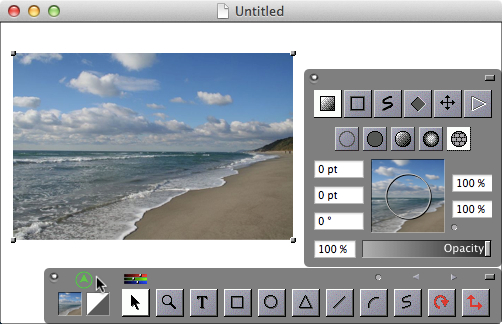
2. Click and drag in the Image  well to change the image content angle.
well to change the image content angle.
3. Type in 80% into the scale field to scale the image content.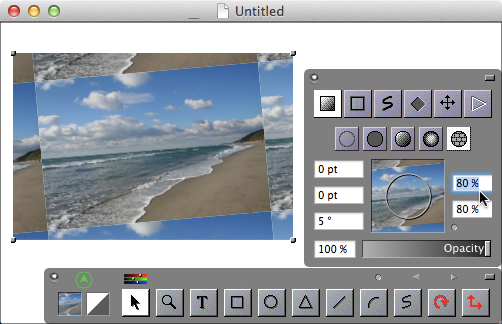
4. Click on the Opacity slider to change the image content opacity.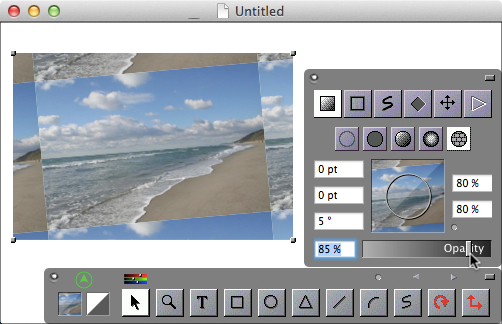
See Also:
Adding a Text