Changing the Image Size
1. Click on the Inspector ![]() button, then click on the Attributes
button, then click on the Attributes ![]() button.
button.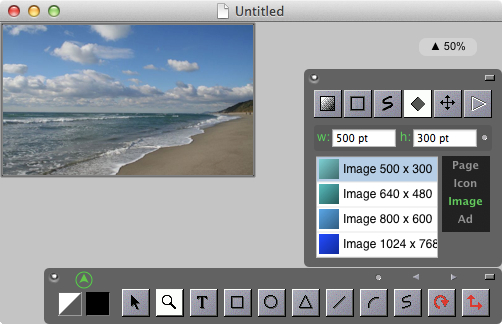
2. Click on Image 640 x 480 to change to a 640 x 480 image size.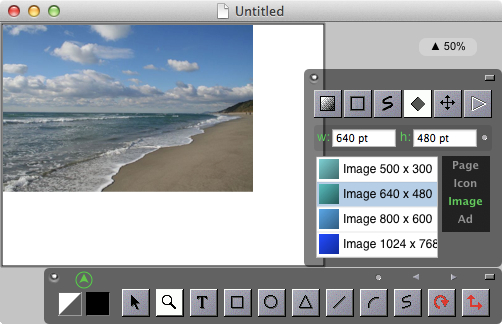
3. Click on Thumb 160 x 160 to change to a 160 x 160 thumbnail size.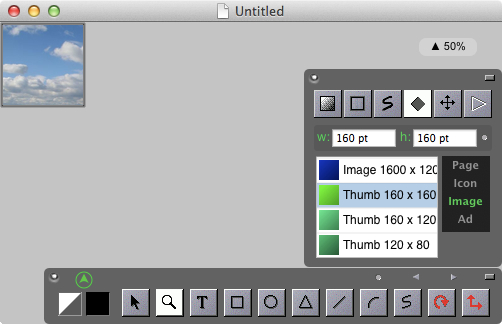
4. Enter 600 pt and 400 pt into the size fields to change to a custom image size.
See Also:
Changing the Ad Size