Changing the Page Size
1. Click on the Inspector ![]() button, then click on the Attributes
button, then click on the Attributes ![]() button.
button.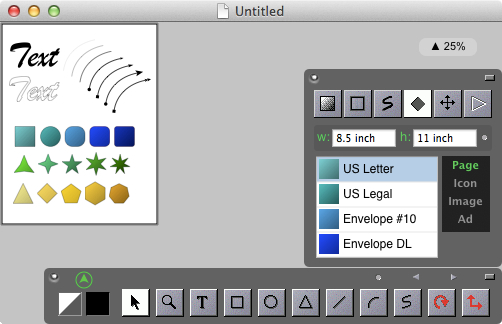
2. Click on US Legal to change to a US Legal size.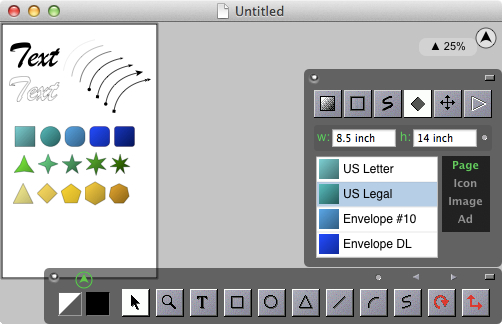
3. Click on Envelope #10 to change to an Envelop #10 size.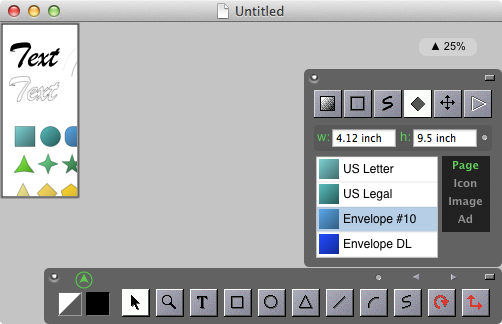
4. Enter 5 inch and 8 inch into the size fields to change to a custom page size.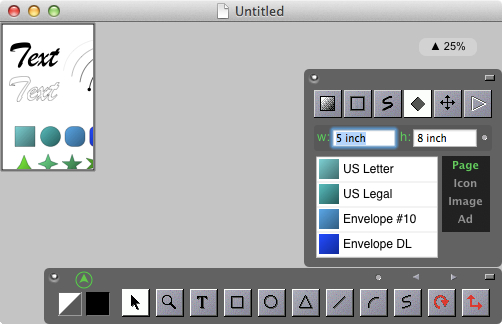
See Also:
Changing the Icon Size