Changing the Star Sharpness
1. Click on the Inspector ![]() button, then click on the Attributes
button, then click on the Attributes ![]() button.
button.
2. Click on the Sharness slider to change the star sharpness.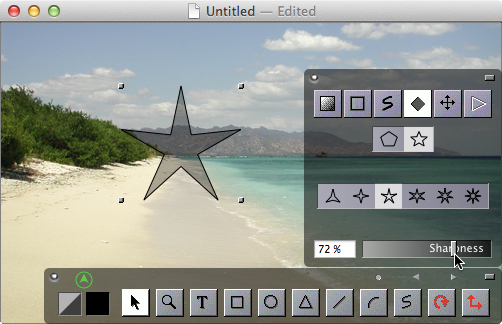
3. Type in 75 % into the sharpness field to enter the exact star sharpness.
See Also:
Drawing a Line