Changing the Corner Radius
1. Click on the Inspector ![]() button, then click on the Attributes
button, then click on the Attributes ![]() button.
button.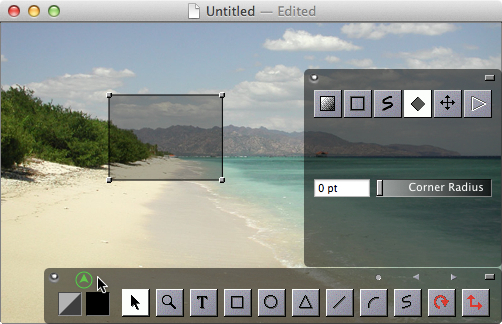
2. Click on the Corner Radius slider to change the corner radius.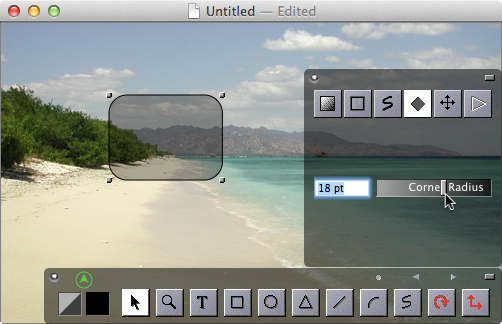
3. Type in 0.3 inch into the radius field to enter the exact corner radius.
4. Type in pt into the radius field to automatically convert from inches to points.
See Also:
Drawing an Ellipse