Copying an Image Area
1. Click and drag to select an area, then hold for 1 second to activate the grab rectangle.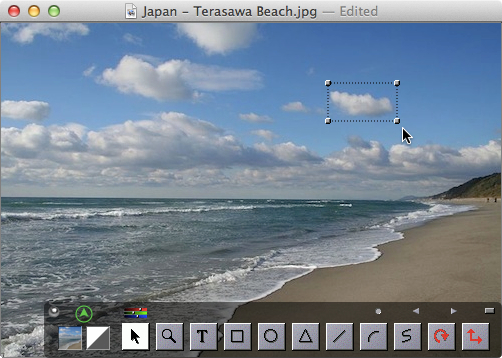
2. Click and hold on the grab rectangle, then choose Copy.
3. Click and hold on the grab rectangle, then choose Paste.
4. Click and drag to move the copied image area.
See Also:
Adding a Title