Changing the Line Join
1. Click on the Inspector ![]() button, then click on the Stroke
button, then click on the Stroke ![]() button.
button.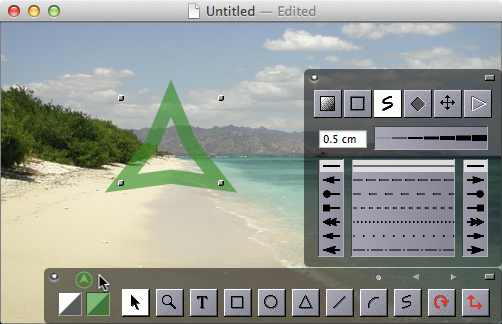
2. In the Stroke Inspector, scroll down to display the Line Join controls.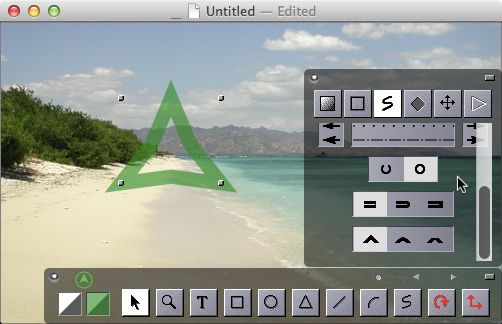
3. Click on the Round Join to change to round line joins.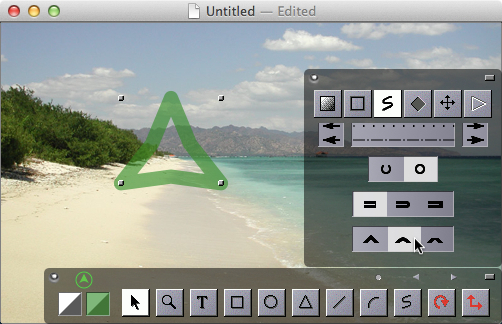
4. Click on the Bevel Join to change to bevel line joins.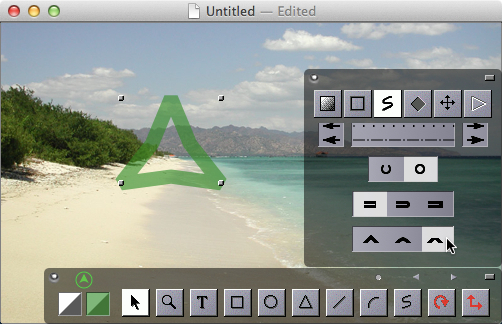
See Also:
Grouping Objects