Converting a Shape into a Path
1. Click and hold on a shape to bring up the menu, then choose Arrange.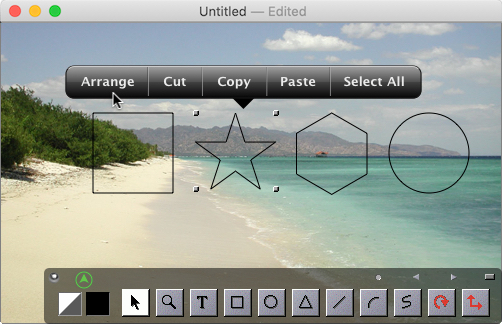
2. Choose Ungroup to ungroup the shape into a path.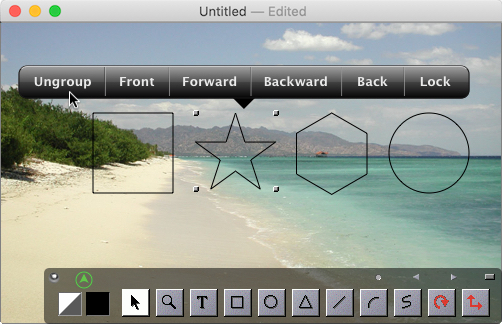
3. The shape will be converted into a Bézier path.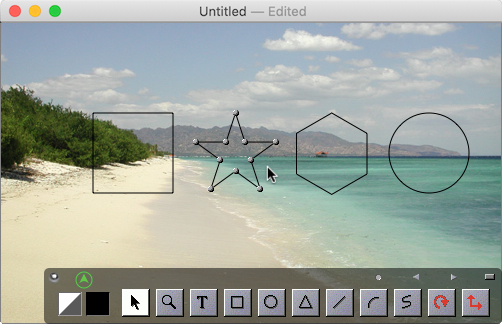
4. Click and drag on a node to shape the Bézier path.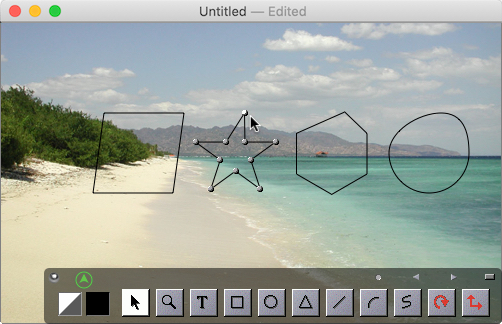
See Also:
Editing a Bézier Path