Changing the Fill Color
1. Move the cursor over a graphic, then click to select.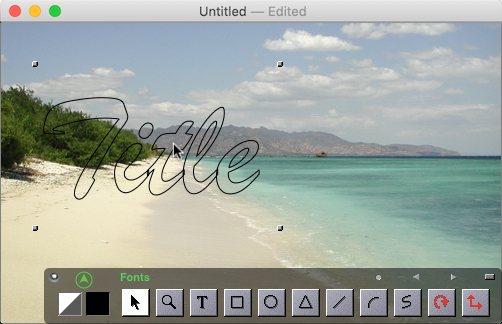
2. Click on the Fill Color ![]() well to display the Color panel.
well to display the Color panel.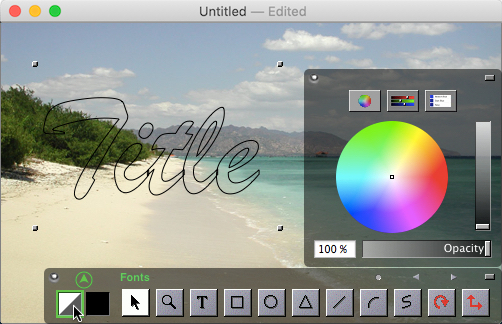
3. Click on the color wheel to change the fill color.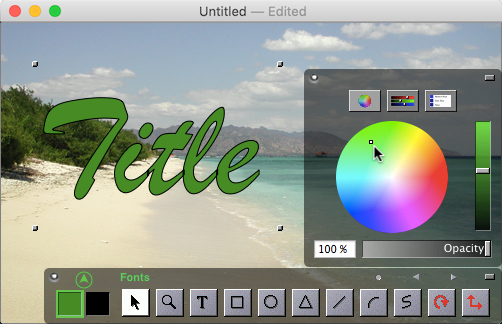
4. Click on the Opacity slider to change the color opacity.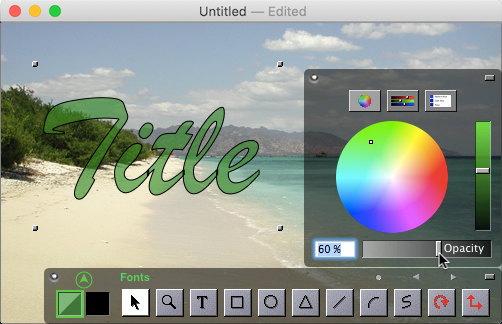
See Also:
Filling with a Linear Gradient