Adjusting the Color Balance
1. Click on the Filter ![]() button to display the Filter panel.
button to display the Filter panel.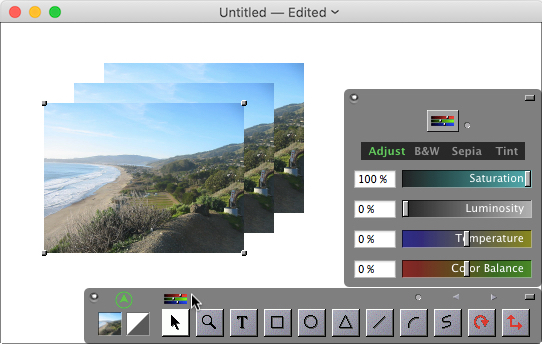
2. Click on the Color Balance slider to adjust the color balance.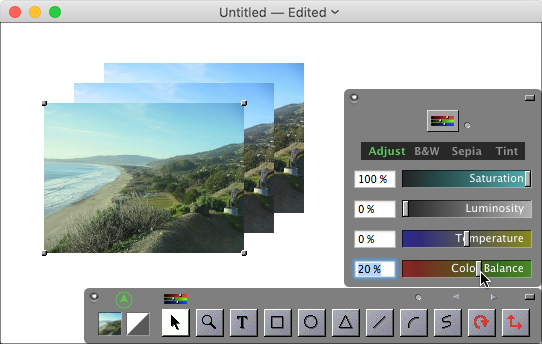
3. Type in 40% into the color balance field to enter an exact color balance.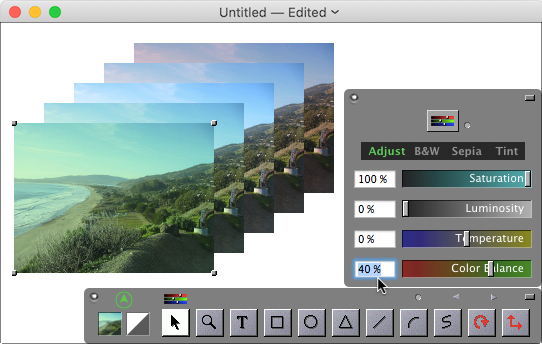
See Also:
Adding a Black & White Filter