Adding an Arrow
1. Click on the Inspector ![]() button, then click on the Stroke
button, then click on the Stroke ![]() button.
button.
2. Click on the Arrow icon in the End Markers listing to add an arrow at the end.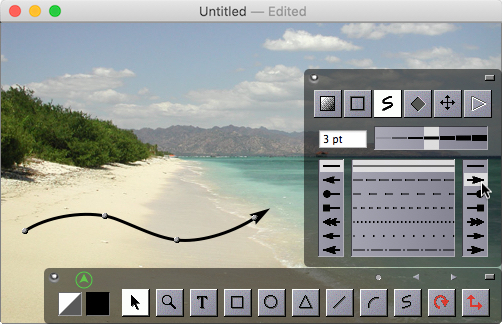
3. Click on the Square icon in the Start Markers listing to add a square at the start.
See Also:
Moving a Graphic