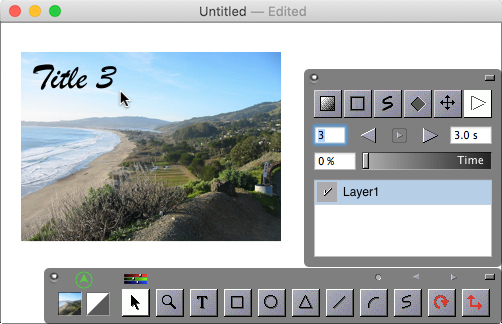Jumping to a Page
1. Click on the Inspector ![]() button, then click on the Presentation
button, then click on the Presentation ![]() button.
button.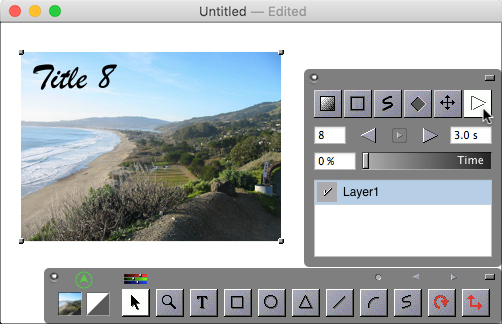
2. Type in 3 into the page field.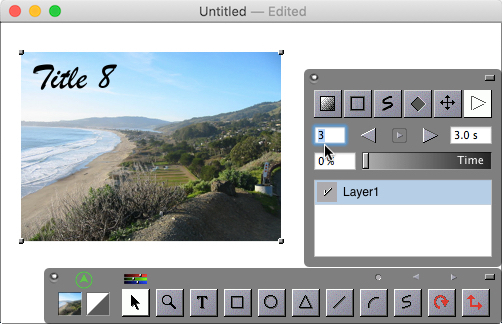
3. The view will jump to page 3 of the presentation.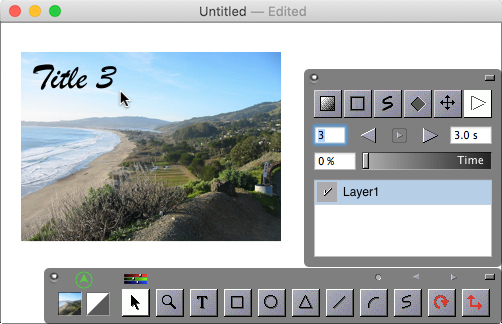
See Also:
Changing the Page Duration
1. Click on the Inspector ![]() button, then click on the Presentation
button, then click on the Presentation ![]() button.
button.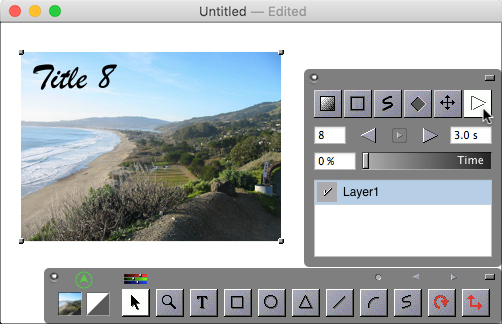
2. Type in 3 into the page field.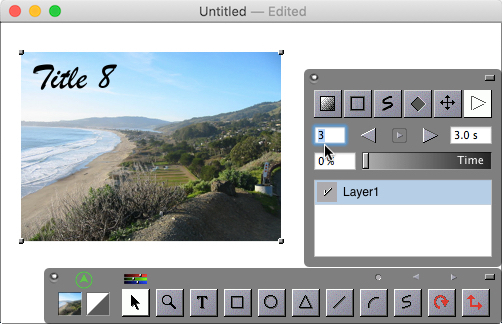
3. The view will jump to page 3 of the presentation.