Smart Pasting a Graphic
1. Click and hold on a graphic, then choose Copy.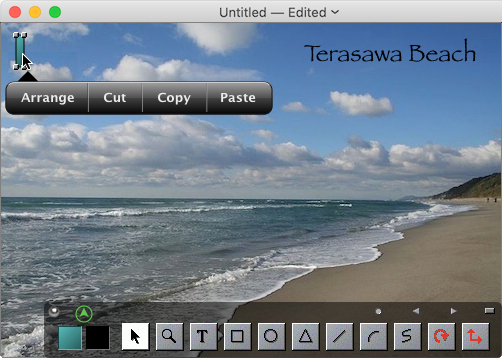
2. Click and hold on a graphic, then choose Paste.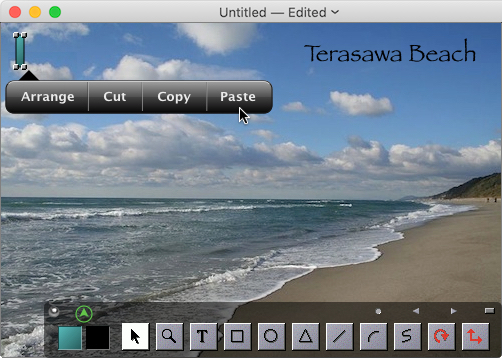
3. Click and drag to move the copied graphic.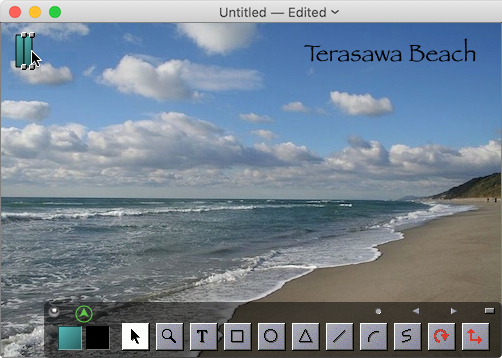
4. Click on the Rotate ![]() button, then click and drag to rotate.
button, then click and drag to rotate.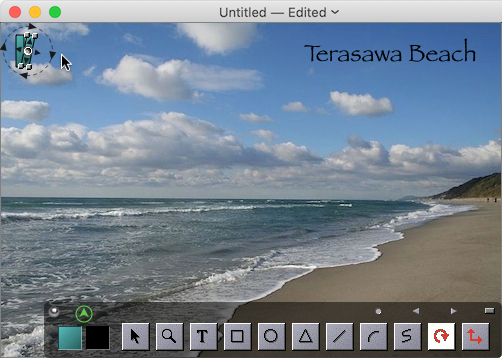
5. Click and hold on a graphic, then choose Paste 5.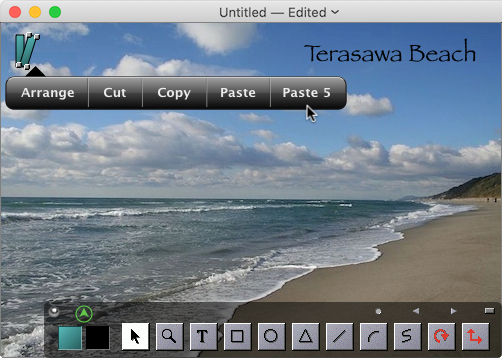
6. Five additional copies of the graphic will be smart pasted.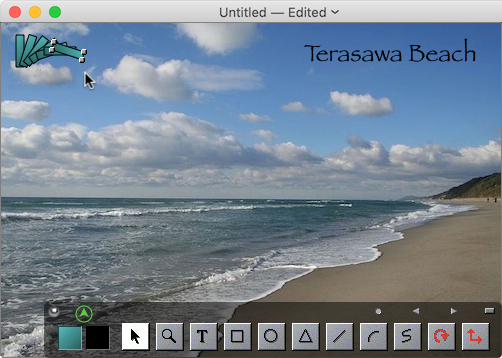
7. Repeat to make multiple smart copies of the graphic.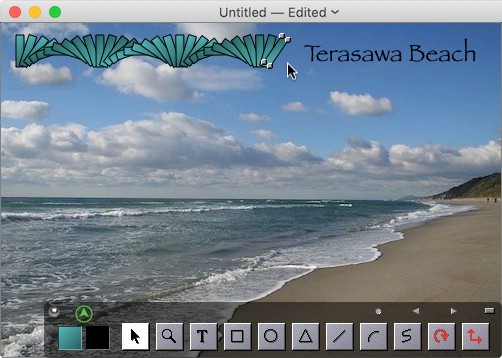
See Also:
Printing a Document