Changing the Stroke Width
1. Click on the Inspector ![]() button, then click on the Stroke
button, then click on the Stroke ![]() button.
button.
2. Click on the Line Width slider to change the line width.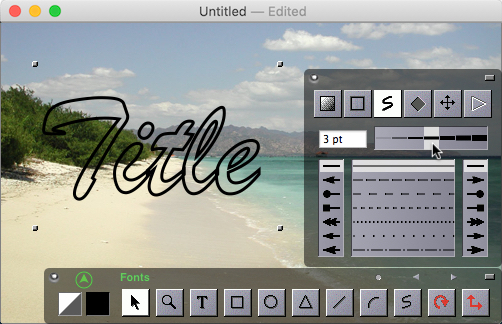
3. Type in 0.1 inch to enter the exact line width in inches.
4. Type in 1 mm to enter the exact line width in millimeters.
See Also:
Changing the Line Cap