Smart Pasting a Path
1. Click and hold on a Bézier path, then choose Copy.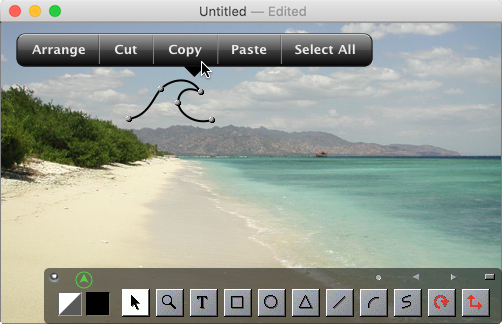
2. Click on a node to select.
3. Click and hold on the node, then choose Paste.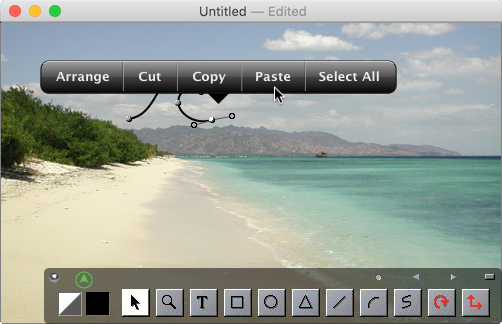
4. A copy of the path will be smart pasted.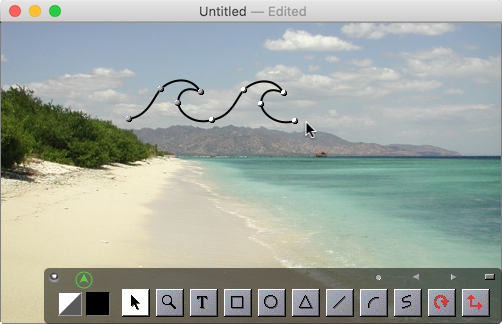
5. Click and hold, then choose Paste again to smart paste another copy.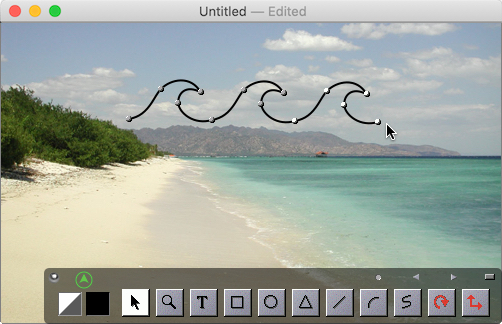
See Also:
Copying a Subpath