Importing CSV Text
1. Create a CSV text document with headers and rows, or export as CSV from Excel, Oracle, or other sources.
year,rank,company,revenue,profit
2000,1,General Motors,189058.0,6002.0
2000,2,Wal-Mart Stores,166809.0,5377.0
2000,3,Exxon Mobil,163881.0,7910.0
2000,4,Ford Motor,162558.0,7237.0
2000,5,General Electric,111630.0,10717.0
2. Click on the top left corner to activate the Import button.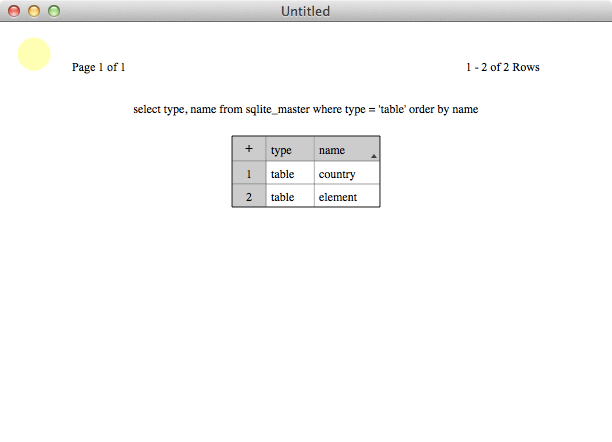
3. Click on the Import button, then choose a CSV text document.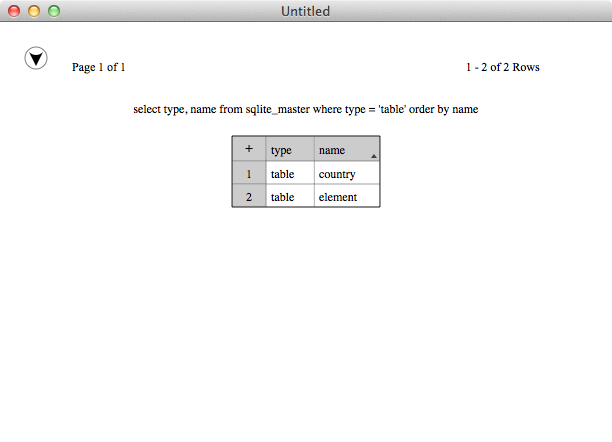
4. The CSV text will be imported into a new table with auto-detection of the column separators.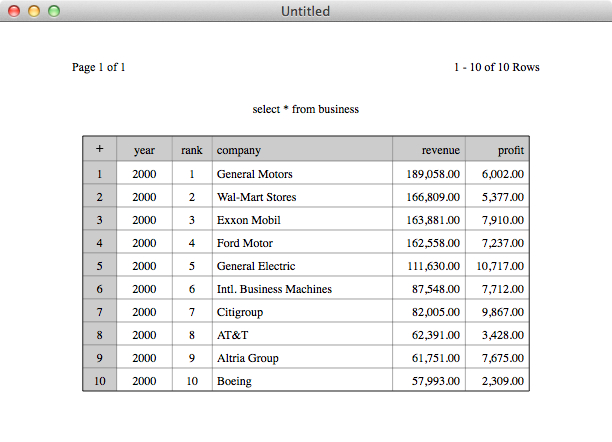
See Also:
Importing SQL Script