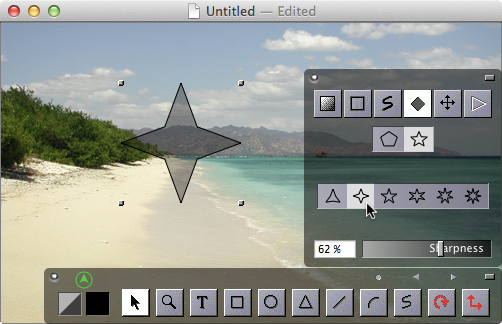Changing to a Star Shape
1. Click on the Inspector ![]() button, then click on the Attributes
button, then click on the Attributes ![]() button.
button.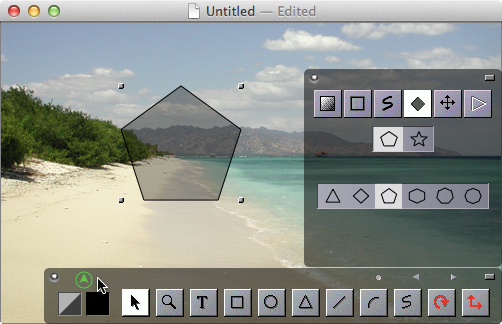
2. Click on the Star icon to change to a star shape.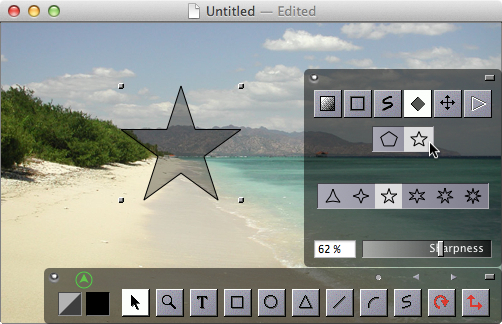
3. Click on the Diamond icon to change to a diamond shape.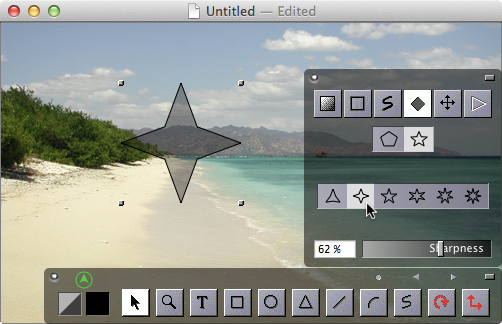
See Also:
Changing the Star Sharpness
1. Click on the Inspector ![]() button, then click on the Attributes
button, then click on the Attributes ![]() button.
button.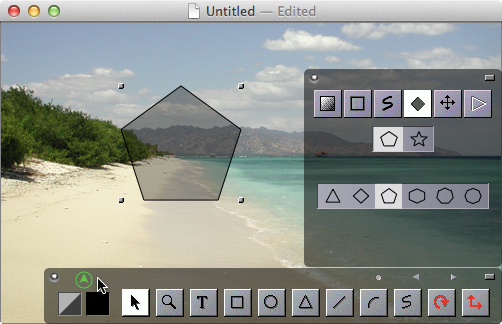
2. Click on the Star icon to change to a star shape.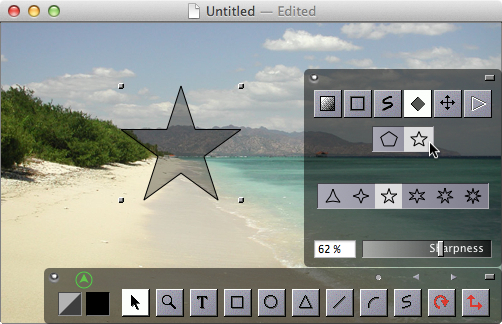
3. Click on the Diamond icon to change to a diamond shape.